Zulu DJ Software Professional DJ mixing program for PC and Mac
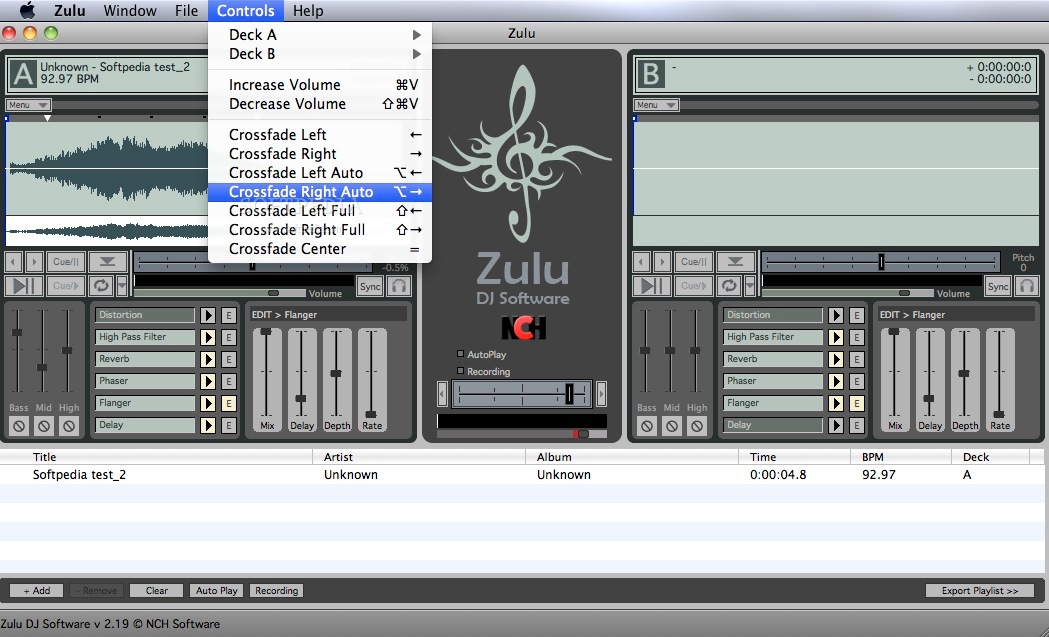
| Zulu virtual DJ software is the complete DJ software solution for amateur and professional DJs. Powerful features united with an easy-to-use interface makes mixing your favorite tracks easy. Zulu lets you mix your music live while applying effects on the fly.Drag and drop your music anywhere in Zulu DJ Software, and preview upcoming tracks before they play. Zulu DJ Software also supports all the latest audio file formats so playing your music is never a problem. Your songs will always stay on the beat with Zulu's advanced, automatic beat detection. Load a track onto a deck and Zulu D J software can automatically scan the file for a beat, assign a beat per minute (BPM), and change the tempo in the second deck for perfect synchronization.
Get it Free. A free version of Zulu D J Software is available for non-commercial use only. The free version does not expire but will stop supporting some of the additional features in the plus edition after 14 days.Download the free version here.
  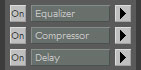 | DJ Mixing Features
|













0 komentar: